Pay Bills
Utility Payment Options
- Click here for online Utility Payments.
- For over-the-phone Utility Payments call us at (831) 675-5000.
- In person at City Hall during normal business hours, at 147 Fourth St.
- Mailed to P.O. Box 647 Gonzales, CA 93926
- Dropped off payment at one of our drop boxes:
- City Hall, 147 Fourth St, near the front door
- Gonzales Shopping Center, 851 Fifth St, near Starbucks
- Post Office, 346 Belden St, near Fourth St.
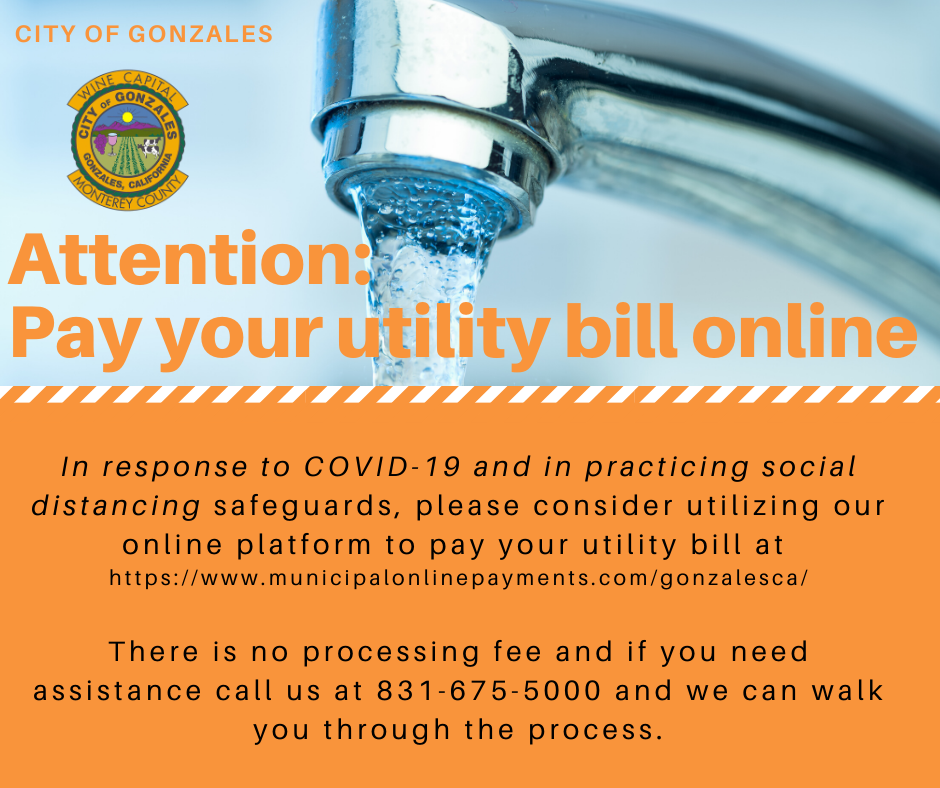

Gonzales Online Utility Payment Tutorial
Access the Utility Bill Payment Web Site
Create your User Account
Requires a valid email address
Requires password that you create (NOT viewable by administrators)
A phone number is not required
Email registration will be sent to the listed email
The email will contain a verification link
This system will not work until this email link is clicked
Access the Utility Bill Payment Web Site
Under Utility Billing link you must add your utility billing account
Information required comes from your last utility bill
"Location ID" required (exactly as shown on utility bill)
Last payment amount
Click on "Add Account"
The next time you log into "Utility Billing" your account will show
Additional accounts can be added if desired
Pay - Payment is an option for any listed account
Clicking the "Account Number" there are several options
Account Detail - shows recent transactions and balance
Make a Payment - This option takes you to credit card payment system
Transaction History - search for payments and amount due by date
Address Info - shows services included in the utility bill amount
Account Info - shows account status as active or inactive
Consumption - shows water usage for last 12 months compared to the previous year
Customers can reset their own passwords by clicking "Password Recovery" at the login screen
An Email will be sent to the registered email with a clickable link to reset password
Call 831-675-5000 for assistance or email.
